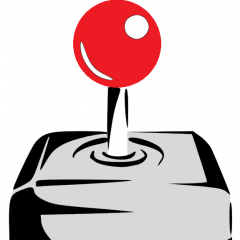In this review, I look at the WinWing Black Shark Collective and how it operates in the DCS Ka-50 Black Shark module.
Full Disclosure
I reached out to WinWing asking them if they would permit me with reviewing their Black Shark Collective Grip & Base.
I was sent the Black Shark Collective System for Cockpit/Chair which includes the Gemini Throttle/Collective Base, Black Shark Collective Grip, Collective Extension and Gemini Mount for free to review by WinWing.
The review is my own and is not edited by WinWing
What I will cover
- First Impression
- What you get
- Product Description
- Assembly
- Serviceability
- Manuals
- Software
- Simulation
- Price
- Final Thoughts
1. First Impresson.
For unboxing, I will link videos at the end of the review.
Packaging was very professionaly packed, all individual parts where wrapped in individual plastic sleeving and tightly fit in foam cutouts to prevent rubbing and shock absorbtion during transport.
The accessories and smaller parts were packed neatly in individual zip lock bags.
2. What you get.
The GEMINI Throttle
Solid and Metal, many of the parts are comprised from die cast aluminium with the housing being made from folded aluminium sheet.
The 2 axis arms are made from die cast aluminium with steel ball bearing detents integrated into the unit for OFF to IDLE and AFTERBURNER
The axis arms have a total travel angle of 80° (OFF to IDLE is 15°, Normal Range is 50° and Afterburner is 15°)
- The KA-50 Grip attached (sans extension) has a total travel angle of 33°
- The KA-50 Grip attached (with both extension and the support) has a total travel angle of 28°, however if you prefer less, you can adjust the support.
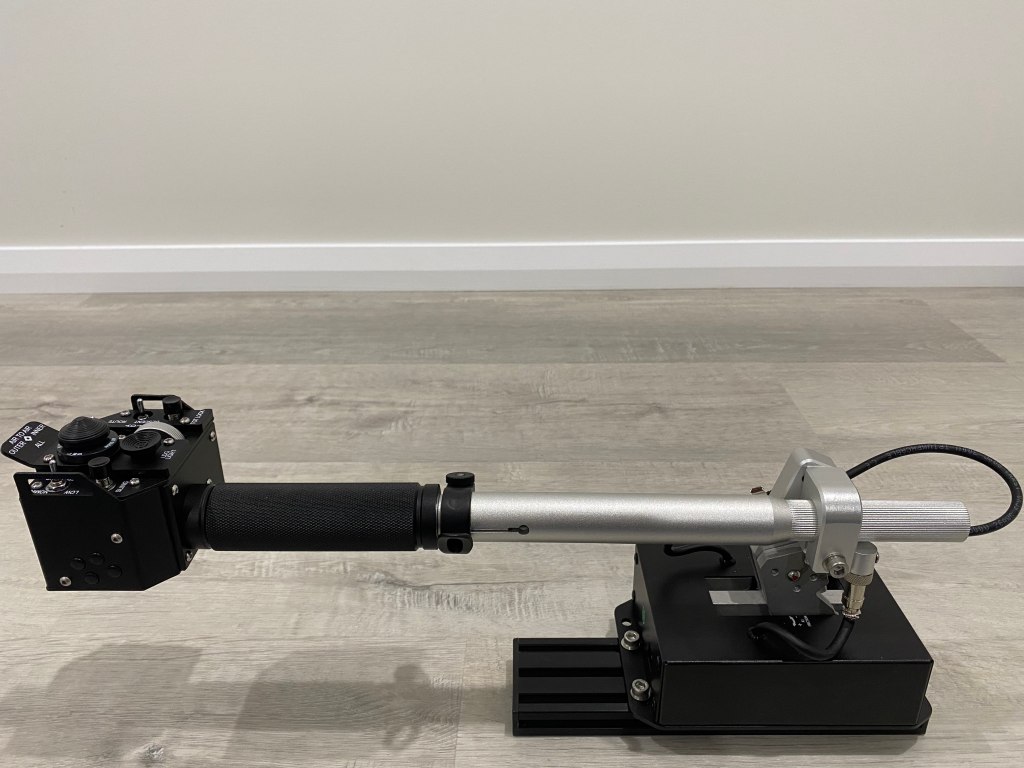

It has a friction adjustment per axis that can be tuned with a hex allen key, the friction adjustment calipers are also made from die cast aluminium with an internal plastic ring and dampening grease around the main pivot axis per arm.
Friction and Stiction is a hot topic and I hope to explain the two and how it relates to the product from WinWing.
- Friction adjustment on the WinWing Gemini throttle/collective comprises of a metal central pivot axis, a plastic O ring with a lubricant/grease spread on it and a metal clamp over the outer of the plastic ring, therefore tightening the metal clamp will cause the plastic ring to tighten around the central pivot axis, creating what we would call friction.
- Stiction on the other hand is the feeling of when moving a lever along an axis pivot or bearing and it does not move smoothly, it will get stuck at certain points along the travel and it is this sensation that creates loss of accuracy in finer movement or adjustment
In disassembling the Gemini Throttle/Collective base, I noticed there was only a small amount of lubricant/grease on the plastic O ring and unfortunately I did not have any of my own to re-lubricate/re-grease this part, I did notice some small stiction occurring when I used the collective (sans extension), but after using the extension and tightening up the friction adjustment, the stiction went away
There are 4 cables (4 wires per cable), 2 cables going from the magnetic hall sensors to the PCB onboard connector and 2 cables going from the PCB connector up through the top of the throttle housing with the ends being similar to a mil spec circular connector or GX16 type.
The PCB is is a single small form factor with an ARM STM32F105 MCU which is on raised screw inserts.

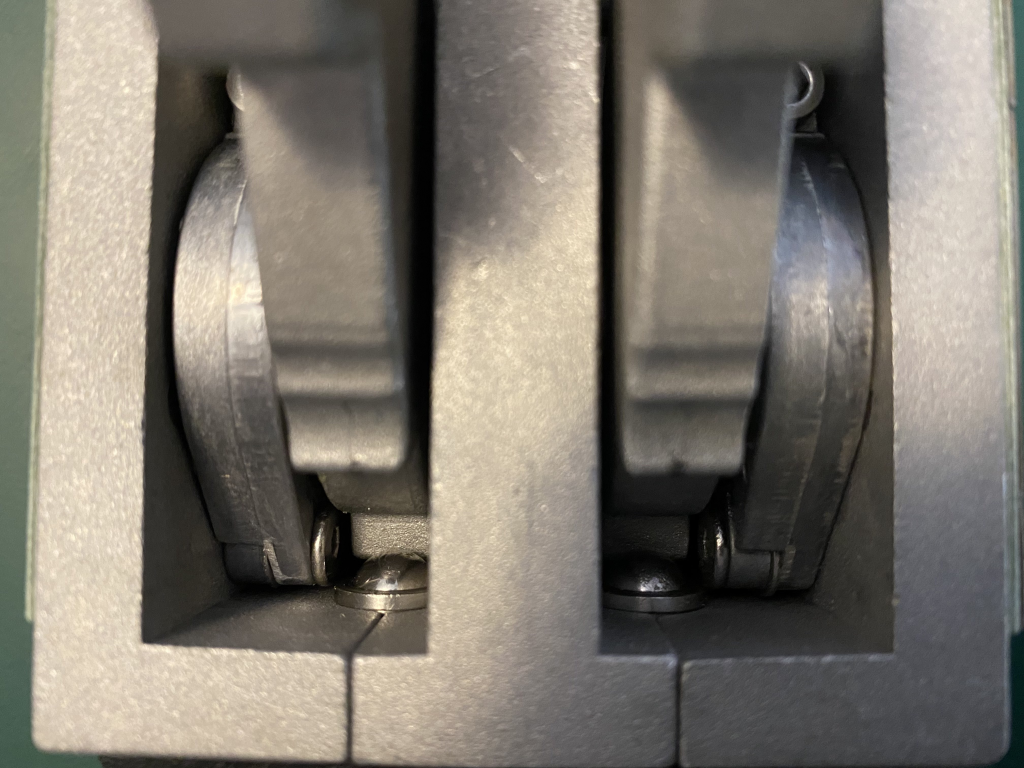
The Blackshark Grip (Ka-50)
- Solid and Metal
- English text instead of Russian
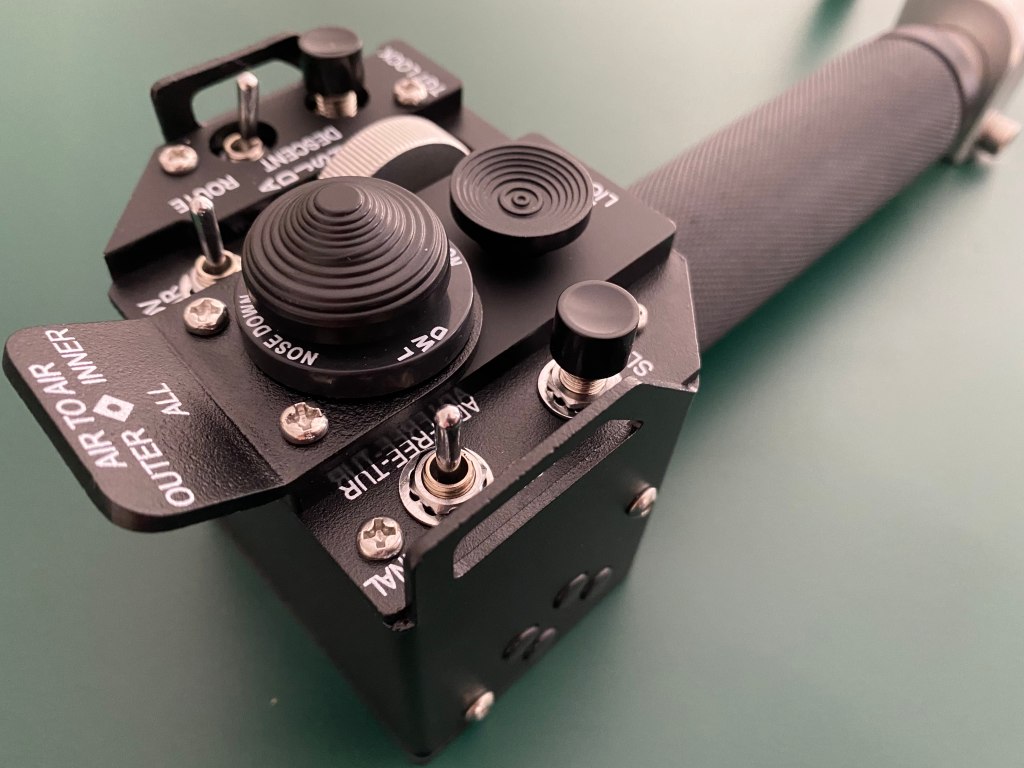

The Mounting Bracket
- 50mm Latitudinal position adjustment
- 196mm Longitudinal position adjustment

3. Product Description
This is a copy/paste from the WINWING STORE website, with a minor addition from me (in brackets)
(Gemini Throttle)
- Full metal made. (except electronics and plastic friction ring)
- Dual 16bit hall sensor for L/R axis,.
- Compatible with other winwing throttle grip.
- 2 Channel independent friction adjust.
- Small package design, Easy install without conflict to Taurus/Orion.
- Capable for combination of multiple unit for WWII Throttle/Mixture/Propeller/Cooler control.
- Screw hole for standard 60mm wide Aluminum profile.
(Blackshark Grip)
- Full metal construction. (except electronics, buttons/button caps, the 8 way hat switch with hat and the ministick but not the ministick hat, as this is aluminium*)*
- 16bit hall sensor rotation grip with idle cutoff.
- 4 Hidden switch with 2 additional hidden swtich on the back side.
- Mock up for Black Shark collective
- 3x 3-position switch
- 1x 9 directional hat
- 1x press-able joystick (TDC)
- 3x hard pressure switch
- 1x Metal roller with a press switch.
- Aluminum grip with strong tactile feedback.
- Compatible with Orion base and Shark base. (Shark base is the Gemini base)
- Steepless adjustment on pitch angle.
4. Assembly
Follow the manuals
My Issue
When assembling the connection bracket between both arms, sadly one hex screw head became stripped under the torque, this was no fault of my own as I was simply tightening the bracket so there was no residual wobble
This can be avoided with either stronger screws or a washer, however it more than likely that this was just a manufacturing flaw with the screw.
I did manage to get it tight enough so that there is no wobble, however if I want to remove the bracket at a later date, I will need to use a screw extractor.
5. Serviceability
This is a touchy subject as most reviewers will not discuss this as they are either fearful of either damaging the product and voiding warranty or they just don’t have the skills to unscrew a few screws/bolts and see what’s inside.
I am an ex-Army specialist, I like dissassemble and see what the longjevity of the product is like.
I know from experience that tools used by the hands will come under more strain/stress than a tool that is not.
If a tool designed to be used by the hands does not last long, I want to know why and how it can be improved upon.
These flight simulation products are more like tools than toys, we can tinker with them to adjust their fine adjustment and we can pull them apart / tear them down for parts replacement if something fails.
What does this mean to the average person who uses these as toys and does not have a concern for when they fail? I say live your day and enjoy knowing that nothing ever breaks.
For those that want to see what it’s like inside the brain of the grip head… cover your mouth and have a seat, we are about to do an autopsy.

You will notice that it is clean in there
I removed 4 metal screws from the back metal housing that screwed into those long hexagon metal inserts, you will notice the side switches are micro tactile switches soldered directly to PCB and there is some glue on the plugs for strain relief when pulling boards out of their designated spots, this is to ensure nothing is damaged on install or service
Everything appears to fit nicely in their allocated spots and there is not too much clutter.
There also appears to be enough room for those that would like to add more switches/buttons for those that like to DIY
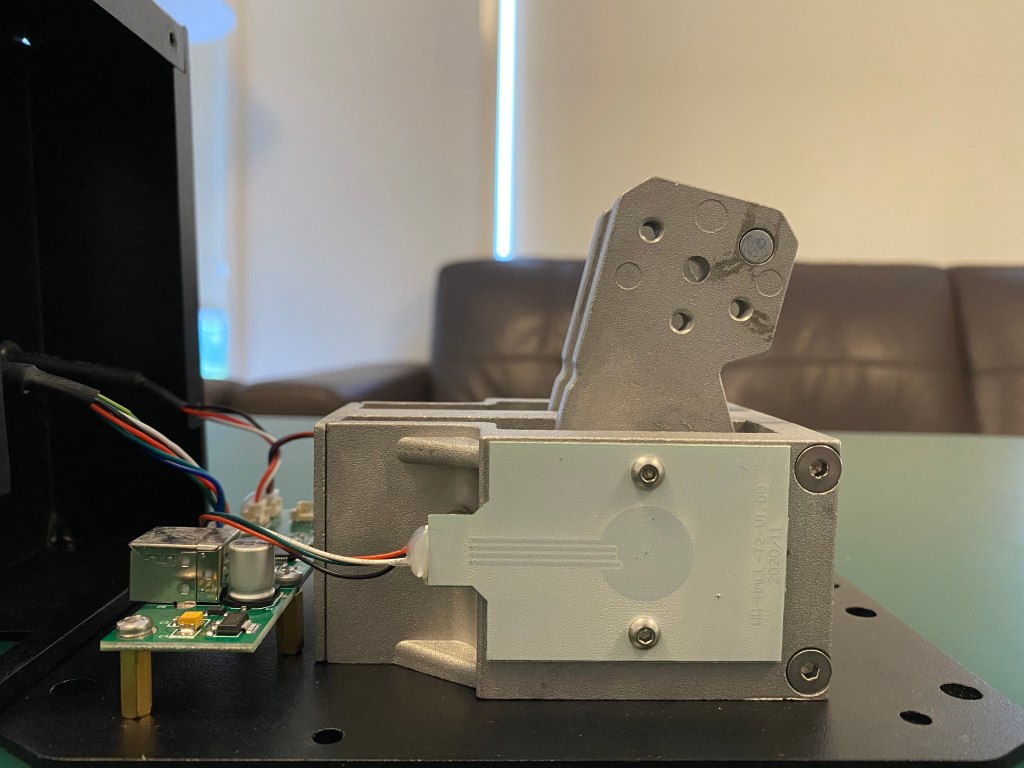
The Gemini Throttle is equally clean and simple to access for serviceability.
If you want to regrease the cluthces, it’s only a matter of a few more bolts on the side and you can gain access to the clutch, ensure you either take photos of the process while you do it, so you do not get confused during reassembly.
The Gemini can also have the detents removed, but as this is used as a collective, I won’t need to remove the detent because this is not activated in it’s use with the collective throttle arm bracket installed.
6. Manuals
- COLLECTIVE GRIP OF BLACK SHARK KA50-MANUAL EN V 1.0
- EXTENSION OF COLLECTIVE-MANUAL EN V 1.0
- GEMINI THROTTLE COLLECTIVE BASE-MANUAL EN V 1.0
- MOUNT FOR GEMINI-MANUAL EN V 1.0
7. Software (SimAppPro)
The software is easy to navigate and easy to configure, I found it very intuitive and the visuals of the collective grip on the Test Tab made identifying toggles and buttons a breeze.
The software does have additional complex functions that you can dive into if you are this way inclined, this additional functionality will provide you with access to Virtual Device Mapping, Add-on and Upload/Download of Key Bindings for DCS, Prepar3D and X-Plane 11.
The software examines what you own in DCS, giving you easy access to storing your keybinds either local or on the cloud for later use and with sharing capability.
I will demonstrate some of the simple functionality provided by the software below with screenshots to help illustrate the ease of use.
7.1 Test Tab
Black Shark Grip
- Within the Test tab, you can select different ministick layouts between square and rounded square.
- Ministick switch mode from Analogue to 4 way.
- Encoder Switch mode, which also scans in the game DCS, can be configured for different axis speed.
- Encoder Acceleration, betwen 1 (default) and 5
- Encoder Interval Time, between 10 ms and 200 ms
Gemini Throttle
- Set afterburner ratio, although this is not activated when the collective configuration is installed, it still has the functionality available.

7.2 Calibration Tab
Simply click the Start Calibration button next to the axis you want to calibrate, then move the axis from end to end several times. Then click Complete calibration button to finish.

7.3 Firmware Update Tab
Simply click the Update button in relation to what you wish to update, a Warning will display telling you to unplug all other devices, keeping only the device you are updating along with the mouse and keyboard staying plugged in.

7.4 Restore default configuration Tab
If you wish to restore to default, clicking this tab will bring up a warning message asking to confirm if you are sure that this is what you want to do. Clicking YES will proceed with the restore and Clicking NO will cancel this message.

7.6 Software Description
SIMAPP PRO is a powerful tools for sim flight game.
★ BASIC FUNCTIONS:Hardware Test/Calibration/Firmware online upgrade/Game Sync.
★ PROFESSIONAL FUNCTIONS: VJOY(Macro program)/Game binding cloud save/Game binding cloud share(Support DCS/PREPAR3D/XPLANE,JOYSTICK/KEYBOARD/VJOY DEVICE)
★ GAME SYNC FUNCTIONS:After Burning Ratio setting/ Axis-Button exchange/ Backlight setting
★ GAME ADD-ON CENTER:**DCS COCKPIT EDITOR(Tool use for edit your cockpit as you like)
8. Simulation
I will now explain the collective physically and virtually in Digital Combat Flight Simulator (DCS)
Reference:
I am using Chuck’s Guide for the Ka-50 in DCS.
I will also use the terminology from Chuck’s guide in my review, this will make it easier for referencing.
Link: https://www.mudspike.com/wp-content/uploads/guides/DCS%20Ka-50%20Guide.pdf
Summary:
I will be comparing the WinWing Collective to the DCS Ka-50 Collective.
Abbreviations:
d_collective = DCS Ka-50 Collective
w_collective = WinWing Collective (aka Gemini Throttle/Collective Base + Black Shark Collective Grip)
Comparisons:
the w_collective can be configured as a short collective without the extension or the standard collective with the extension that closesly matches the d_collective in length.
the w_collective, specifically the Black Shark Collective Grip has a rotating throttle with idle detent, however this is not used in the d_collective (the Ka-50 uses the Engine Throttle Levers and has no throttle twist grip on the collective grip).
the w_collective buttons and toggles appear to be similar in dimensions to the d_collective buttons and toggles
Configuration:
I configured the w_collective in DCS with the WinWing software (SimAppPro), downloading the .lua file from their cloud source.
Initial Test:
Sling Load Button (Not Functional)
- d_collective has a push button
- w_collective has a push button
Listed as (Not Functional) per Chuck’s Guide
My advice is to rebind this to something useful
Rotor RPM Governor Control
- d_collectgive has a 2 way latched toggle switch, FWD = Nominal / AFT = Low
- w_collective has a 2 way momentary toggle switch
External Hardpoint Selector
- d_collective has a 4 way hat switch, FWD: AIR-TO-AIR / LEFT: OUTER / RIGHT: INNER / AFT: ALL
- w_collective has an 8 way hat switch with push
Diagonal input by default will not register and would need to be configured in SimAppPro software to act as a 4 way hat instead of an 8 way hat to get around this issue.

The push function of the hat can also cause accidental activation of the other functions on the hat, as the hat has a long travel with very loose tolerences of the switch.
Landing Light Hat Switch Slewing Control
- d_collective animation does not work, unsure if this is analogue or digital
- w_collective has a ministick that can be configured as a 4 way round or square layout.
I have configured w_collective for Shkval Slew Control and push function for Light landing-search On/Retractor/Off, there is no accidental activation as this is a short travel
Shkval FOV (Field of View)
- d_collective has a 2 way latched toggle switch, 23x (WIDE) / 7x (NARROW)
- w_collective has a 3 way latched toggle switch
I have configured per d_collective
Shkval Tracking Gate Size
- d_collective key bind is TV Target Frame Increase Size & TV Target Frame Decrease Size
- d_collective has a digital 2 way momentary switch
- w_collective has a encoder scroll wheel with push
I have configured v_collective for TV Target Frame Increase/Decrease Size and push function for Shkval center
Because this is w_collective uses an encoder, I found the default interval time of 10 to be troublesome, 20 was equally as troublesome, so instead I increased it to 30, which made it more useable.
Autopilot Modes
- d_collective has a 3 way toggle switch, ROUTE is latched / OFF is latched / DESCENT is momentary
- w_collective has a 3 way latched toggle switch
The only issue I have had with this, is that the latched from ROUTE back to OFF does not register the keybind and will need to find a way around this with the software mapping
Shkval Target Acquisition & Lock
- d_collective has a push button for Lock Target
- w_collective has a push button
I have configured per d_collective
9. Price
The product that was sent to me for review costs $479.80 Exc. VAT
A touchy subject, because I did not pay for it, so why should you?
I will leave that decision up to you.
10. Final Thoughts
My opinion on the collective thus far is that it is a very well designed, engineered and built product (solid metal).
The software is easy to use and has complex functionilty to support those that need it.
It is a modular in design (Chair or Cockpit mounting) with backwards capability (allowing the collective to be used on the Orion base.
It is easy to use, the aesthetics and tactile feel provide you with high immersive experience.
The company has great support (both on their website and on the HOTAS Discord server) and an amazing community of people who own their products (both on r/hotas and the HOTAS Discord server), making it easier to discuss and share advice.
I believe in the future for this company, noting what I have seen and what I have experienced.
Pictures
by ddrake1984 on 11 OCTOBER 2021