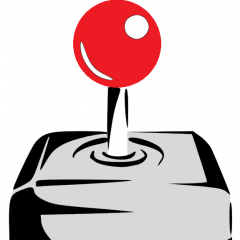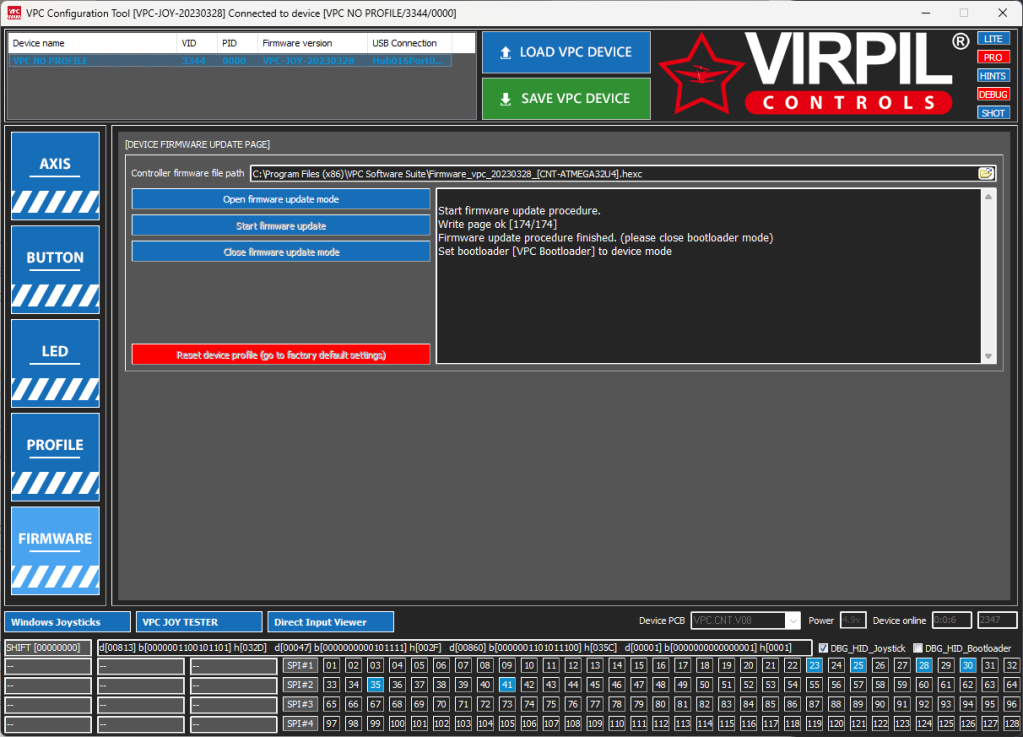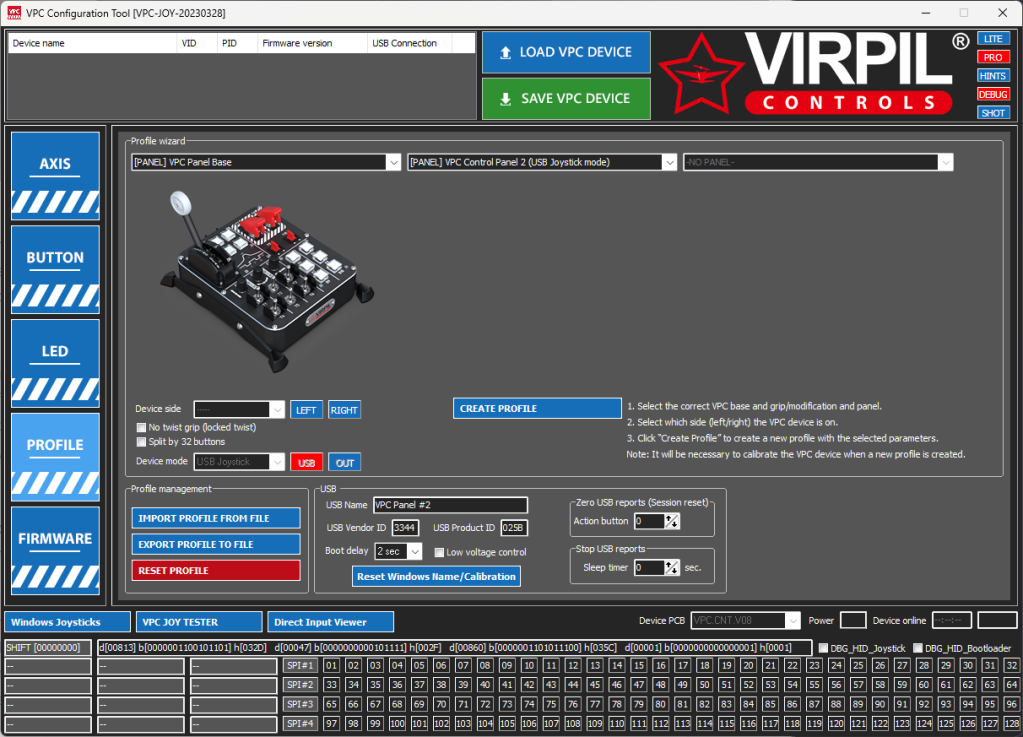Elevate Your Gaming: A Closer Look at the Virpil Control Panel #2. Discover how this minimalist yet powerful interface enhances your gaming setup with intuitive controls and precision. Let’s dive into the simplicity that packs a punch in this review.
After some delays due to the demands of daily life, the long-awaited review of the Virpil Control Panel #2 is here! Despite the wait, rest assured that the information provided is as relevant and up to date as ever, offering a comprehensive overview as we close out 2023.
You can purchase the product here on the official webstore or you can find out more information from their online documentation here.
You can view the Official VIRPIL release trailer here.
Full Disclosure
The VIRPIL Control Panel #2 were sent to me for free by VIRPIL, however, this review is my own and is not influenced by VIRPIL to review in a favorable way.
Price
$260.96 USD + Shipping
€224.96 EUR + Shipping
What’s in the box:
★ Control Panel #2
★ Short Gear Lever – (Long Gear Lever pre-installed)
★ USB Cable, OUT-AUX Cable 1m and OUT-AUX Cable 0.5m
★ 5.5mm Wrench and 2.5mm Allen/Hex Key
★ Labels for RGB Switches
Ratings
Throughout this review, I will assign individual ratings, denoted by up to 5 ★, to various elements of the VIRPIL Constellation Alpha Prime Joystick Grip. These evaluations will be consolidated at the end to offer a comprehensive assessment for those seeking a concise overview.
Delivery & Unboxing
The package, dispatched by VIRPIL on 18/02/2022 from Lithuania, reached Australia on 24/02/2022, and the box arrived in excellent condition. Unfortunately, the unboxing pictures didn’t turn out well, but fortunately, there wasn’t much to showcase—just the Control Panel, Labels, Cables and Tools were included in the box.



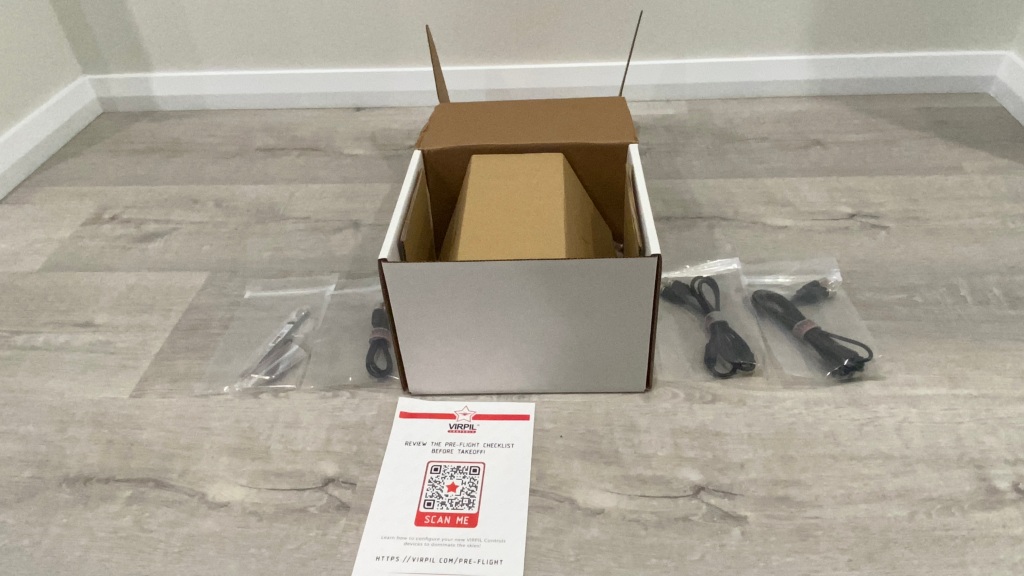
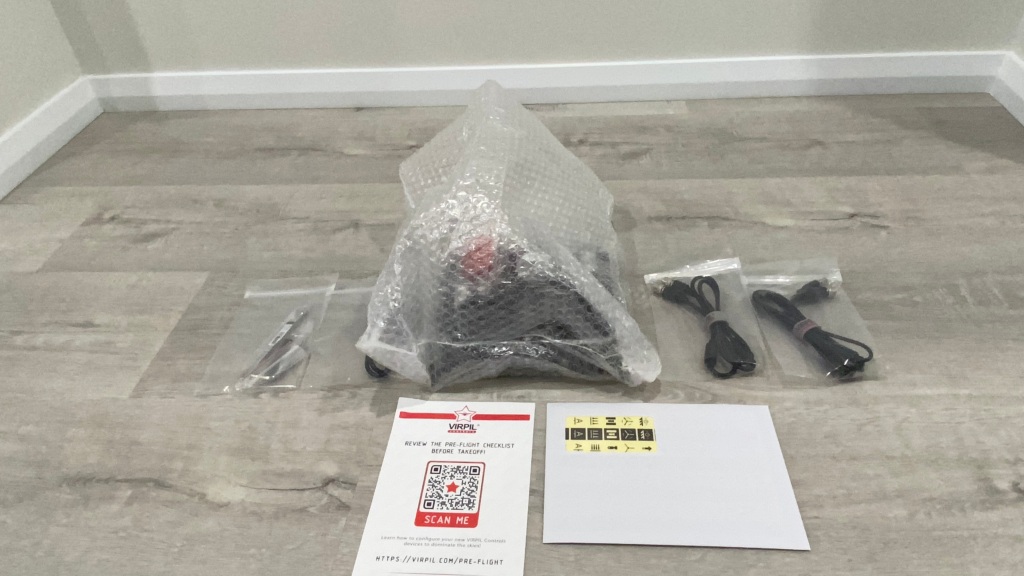

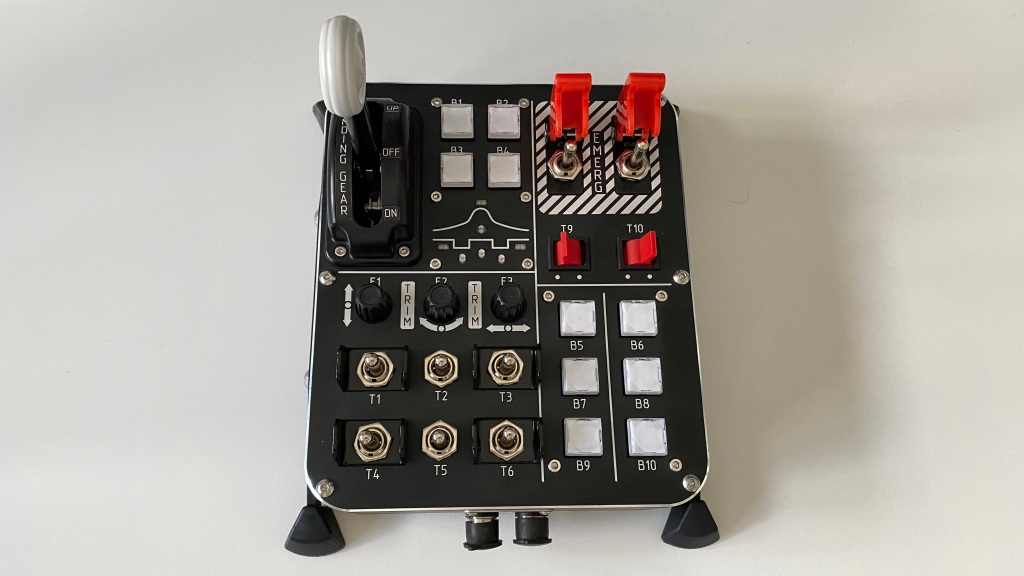

Given the prompt delivery and the pristine condition of the box, it certainly deserves a very good rating.
The Dimensions
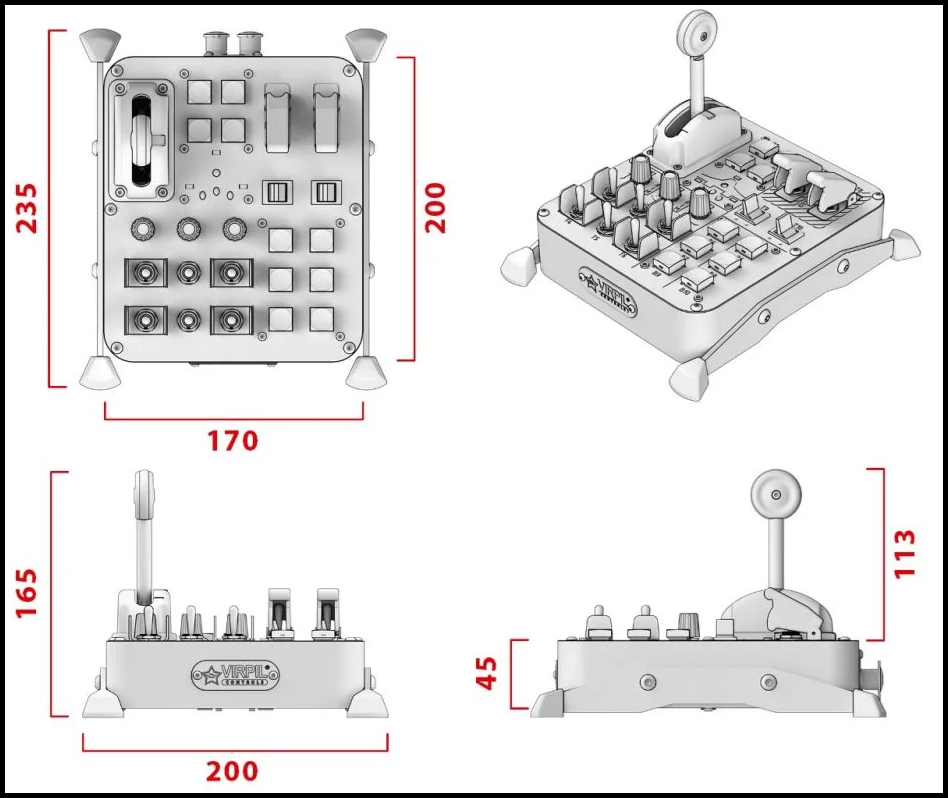
NOTE:
170mm x 200mm x 45mm (width x length x height) without table feet
200mm x 235mm x 45mm (width x length x length) with table feet
NOTE:
There are no ratings for dimensions
The Look
Premium Construction
VIRPIL
Featuring premium manufacturing techniques and materials, the VIRPIL Controls Universal Control Panels are a marvel both inside and out!
Spring-Loaded Landing Gear Mechanism
VIRPIL
The landing gear lever features a spring-loaded lift-to-move mechanism, preventing accidental inputs and more closely mimicking the input found on real aircraft.
Swappable Detent Plate
VIRPIL
A swappable detent plate allows the landing gear lever to operate in a 2-position (UP-DOWN) mode, or a 3-position (UP-OFF-DOWN) mode to suit your preferences and chosen aircraft.

The control panel boasts a visually striking design with its sleek aircraft-grade Duralumin Mechanics, exuding a premium and durable aesthetic. The inclusion of a Multi-Position Landing Gear Lever adds both functionality and realism to your setup, allowing for versatile control options. The Aircraft Gear Status LEDs not only serve a practical purpose by providing at-a-glance information but also contribute to the overall futuristic and immersive look.
Customisation takes center stage with a wide range of configurable inputs, ensuring that users can tailor the button box to their specific preferences and gaming needs. The Button Inlay Sticker Sheets, included with the panel, offer an extra layer of personalisation, allowing users to label buttons for quick reference.
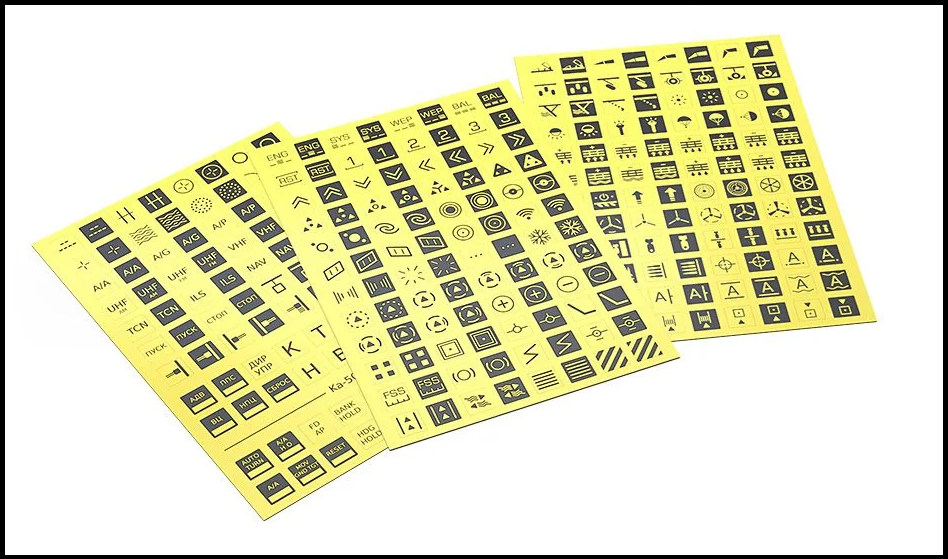
To elevate the visual experience, the programmable LED lighting adds a dynamic touch, creating an eye-catching ambiance that complements the overall design. Together, these features make the Control Panel a standout accessory that combines form and function for an enhanced gaming setup.
★ Number of Buttons 10 x Programmable RGB LED Buttons
★ 7 x Programmable Aircraft Gear Status LEDs
★ Number of Toggles 10 x Toggle Switches
* 6 x (on)-off-(on) toggles (momentary)
* 2 x on-on toggles (latching)
* 2 x (on)-off-(on) toggles (momentary) however;
With the safety cover, this can be (on)-off-on (momentary with latching)
★ Number of Encoders 3 x Encoder Dials (+ Push)
★ Multi-Position Landing Gear Lever
The control panel presents a sophisticated and stealthy aesthetic with its matte black metal construction. The sleek and understated design is accentuated by refined silver edging, adding a touch of elegance to the overall appearance. A bold and functional element comes in the form of red safety toggle covers, not only enhancing the visual contrast but also serving as a quick and easily identifiable touchpoint for critical functions.
Further contributing to the meticulous detailing, the button box features laser-engraved symbology. This precision engraving ensures durability while imparting a professional and high-tech look to the control panel. The combination of matte black, silver accents, red toggles, and laser-engraved symbology creates a visually striking and cohesive design, making the Control Panel not just a functional accessory but also a statement piece in any gaming or simulation setup.
Designed with a generic and general layout in mind, Control Panel offers a universal approach to control interfaces. Unlike controls specific to particular planes, spaceships, or helicopters, this button box is thoughtfully crafted to cater to a wide range of gaming and simulation scenarios. Its versatility allows users to seamlessly integrate it into various setups, providing a customisable and user-friendly experience that transcends the constraints of a single aircraft type. With a focus on flexibility and usability, the Control Panel becomes an ideal choice for enthusiasts seeking a control interface that adapts effortlessly to their diverse virtual adventures, this deserves nothing less than a very good rating.
The Feel
The control panel delivers a robust tactile experience with its predominantly metal construction. The cold-to-the-touch toggles, crafted from quality metal, provide a solid feel without any creaking, ensuring durability. The clicky switches offer a satisfying and distinct auditory response, adding a tactile element to every interaction.
The only exception to an otherwise positive experience was the absence of latching toggles.
The landing gear lever introduces a pronounced thunk when moved into a detent, creating an immersive sound that enhances the overall experience. This control panel doesn’t hold back in delivering a tangible and authentic feel, making it a standout choice for users seeking a tactile and audible connection in their virtual adventures, this warrants a good rating.
ASMR
My Configurations
Firmware
Updating the firmware and configuring a profile was a breeze with the VPC Configuration Tool. The process was straightforward and efficient, taking just about a minute to complete. The tool’s user-friendly interface made it easy to navigate, allowing for a seamless firmware update.
Software
While the software for setting up the control panel may seem a bit challenging at first, I found it manageable, thanks in part to the helpful community support. This assistance was crucial in customising settings to fit my preferences. Additionally, the VPC Configuration Tool offers an extra layer of personalisation. With just a little time and effort, I was able to personalise the control panel to suit my needs. Moreover, the VPC Shift Tool allows for even further customisation, enabling me to configure and control this panel seamlessly from another Virpil device.
Location / Placement
I primarily used the Control Panel off-center to the left as it felt more in line with the jets, helicopters, and warbirds that I fly. This positioning not only enhanced my ergonomic comfort but also provided a more intuitive and natural feel during gaming sessions. The tactile engagement of controls and buttons contributed to a seamless and immersive experience, aligning effortlessly with the specific dynamics of the aircraft I pilot in virtual environments. Overall, this intentional adjustment in placement proved to be a practical enhancement, optimising my gaming setup for a more authentic and enjoyable simulation experience.
The Control Panel offers a high level of flexibility in its design. You can rotate the panel around 180 degrees, keeping the connectors either at the top or bottom, allowing for customisation to fit different gaming setups. Personally, I opted to keep the connectors at the bottom as it ensured a cleaner look for my simpit, providing a neat and organised appearance. The mounting options also cater to various preferences, enabling users to mount the panel from the back using its dedicated bolt pattern or from the side for additional versatility in creating a personalised gaming or simulation environment.
Adding to its customisable features, the landing gear mechanism can be adjusted to accommodate different preferences. Users have the option to configure it with either 2 detents (Up/Down) or 3 detents (Up/Off/Down) by inverting the cam direction, providing a tailored experience to suit individual gaming styles and preferences. For me, keeping the 3-detent system for the landing gear more closely aligned with the aircraft I flew, enhancing the realism and immersion of my virtual flying experiences. This level of adaptability sets the control panel apart, ensuring that users can fine-tune their setup to perfection for an enhanced and immersive gaming experience.
Games Tested
Throughout my review period, my main focus was on DCS and IL-2, and the control panel seamlessly became a permanent part of my simpit setup. Its compatibility and functionality with these flight simulation platforms proved to be not just impressive but essential for enhancing my overall gaming experience. The control panel’s seamless integration into my simpit setup highlights its reliability and suitability for enthusiasts.
My Opinions
The Positives
The control panel seamlessly fits into different setups with its flexible design, offering customisable connector placement and versatile mounting options. Its sturdy metal construction ensures durability, and the tactile feedback from buttons and switches adds a realistic feel to gaming. Firmware updates and profile customisation through the VPC Configuration Tool, alongside the VPC Shift Tool for extra personalisation, make the user experience hassle-free. The adaptable landing gear mechanism, configurable with 2 or 3 detents, caters to individual preferences, enhancing realism. Overall, the control panel’s easy integration, durability, tactile responsiveness, and straightforward customisation options make it a top choice for flight simulation enthusiasts.
The Negatives
While the control panel offers impressive features, it’s important to note a few considerations. The configuration software, although manageable with community support, may present a learning curve for some users. The audible clicky switches, while providing satisfying feedback, might be on the louder side for those who prefer a quieter gaming environment. Adjusting the landing gear detents may not be as intuitive for some users. Additionally, the extensive customisation options, while a strength, could be overwhelming for those seeking a more straightforward plug-and-play experience. It’s worth mentioning that the toggles are only momentary, and having some latching toggles would have been a nice addition for users looking to enhance control versatility. These points, while not deal-breakers, highlight areas where users might encounter challenges or where personal preferences may differ from the control panel’s design.
The Recommendations
To enhance the user experience, improvements could focus on refining the configuration software for easier setup and a more intuitive initial experience. Reducing the noise generated by the clicky switches would cater to users who prefer a quieter gaming environment. Streamlining the process of adjusting the landing gear detents could improve user-friendliness in that aspect. Additionally, incorporating more latching toggles would provide users with increased control versatility, enhancing the overall functionality of the control panel. Addressing these aspects would contribute to a more universally appealing and user-friendly design.
Overall Rating: 4.75 out of 5
Thank you.
Gallery



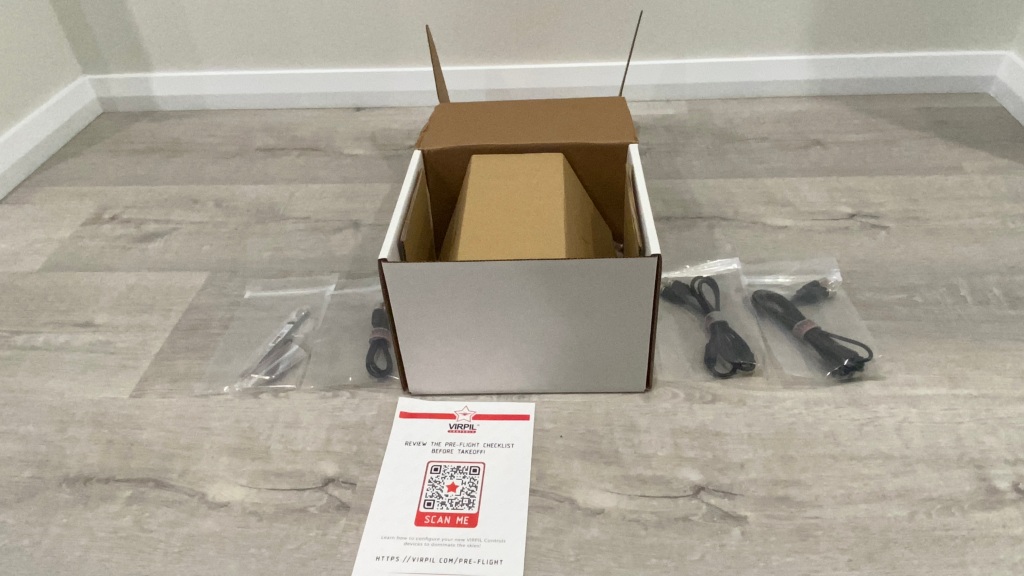
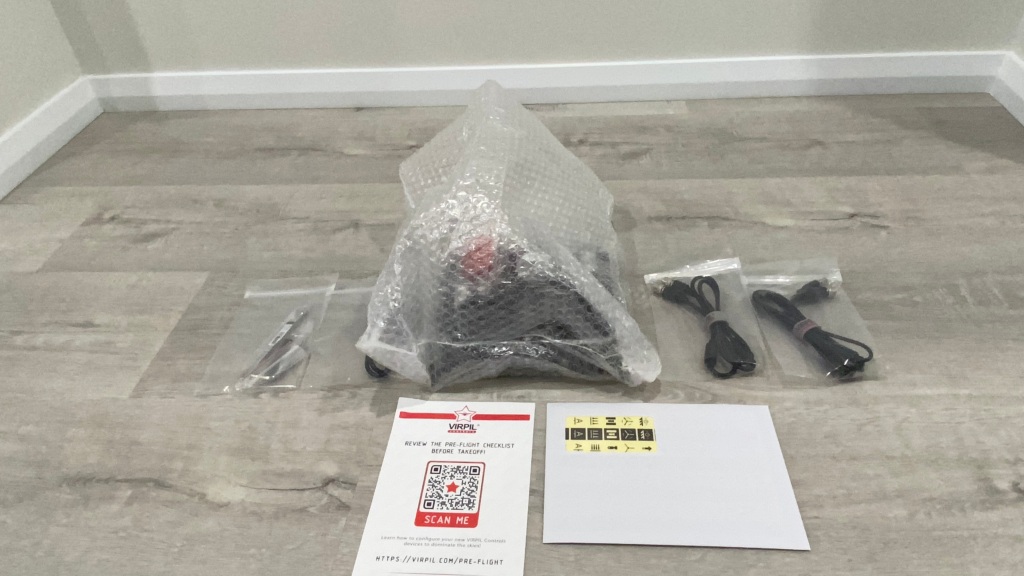

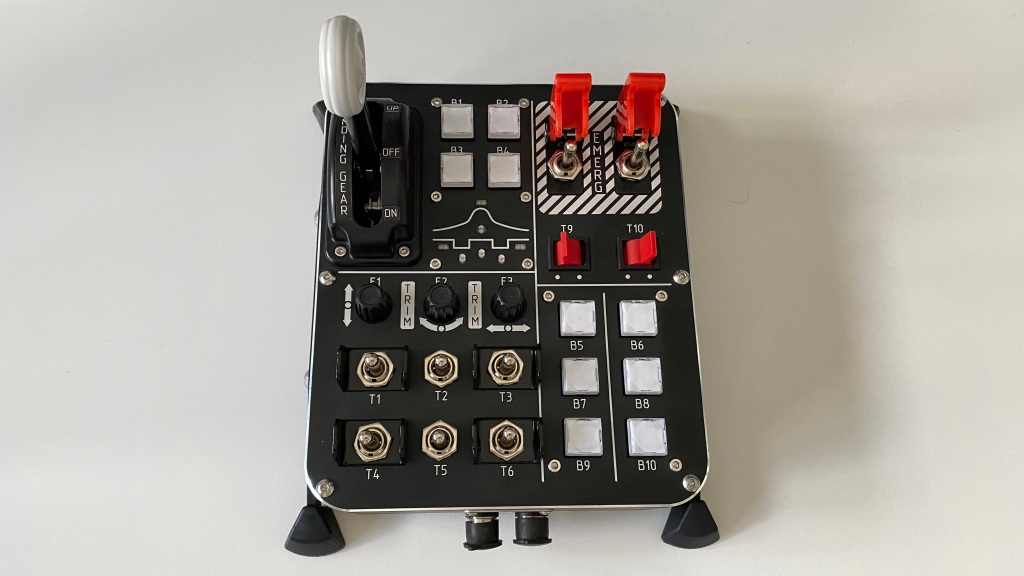



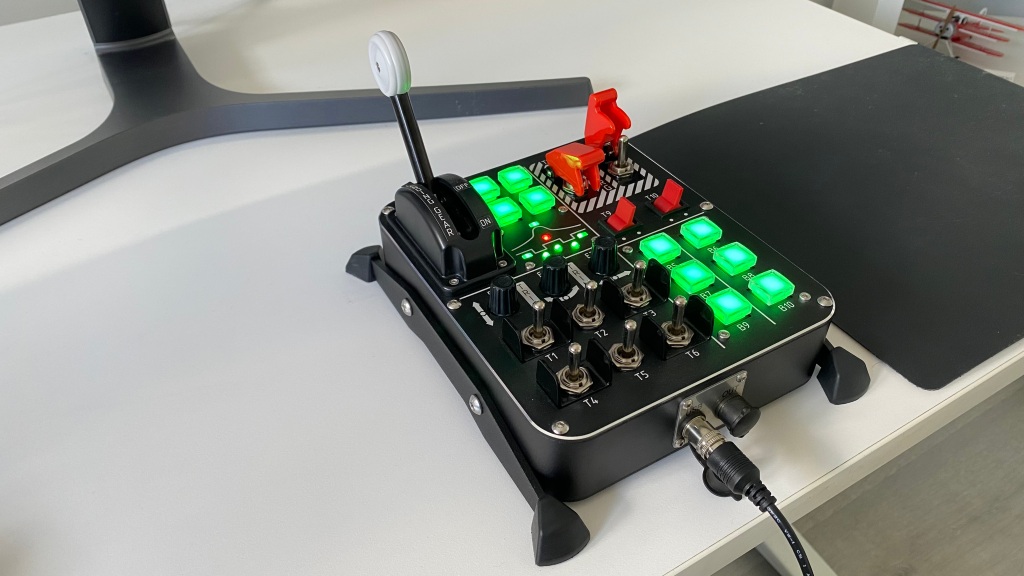
Authored by ddrake1984 on 23/12/2023